How to use the GECO 200 vacuum gripper correctly?
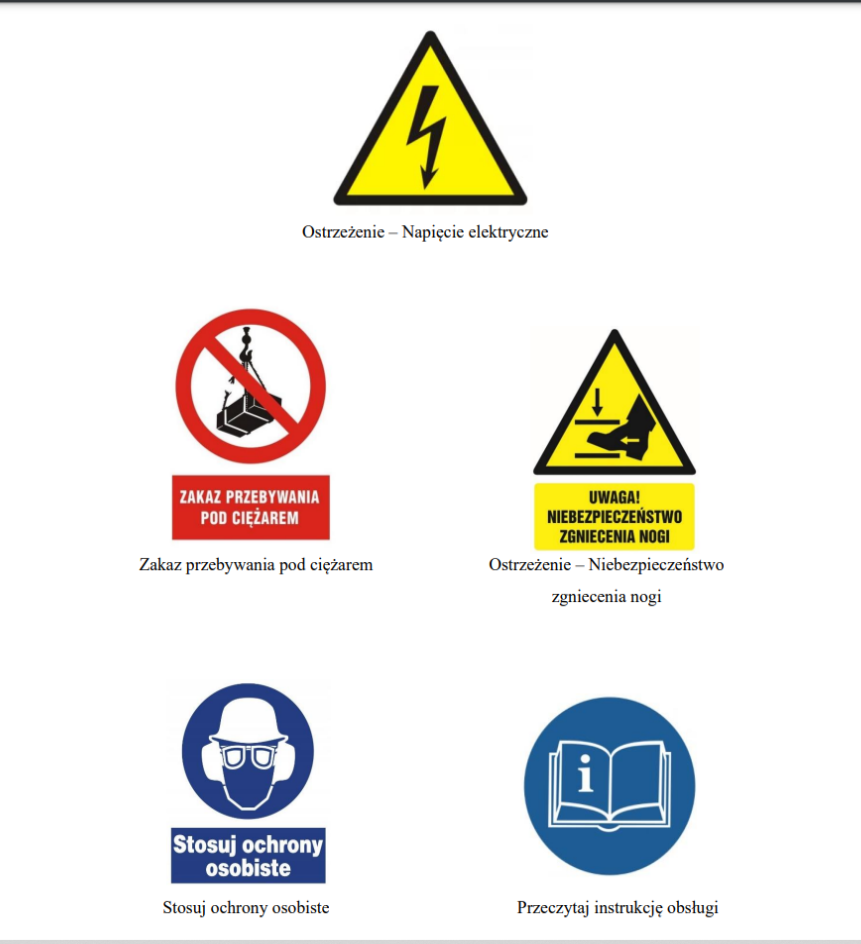
How does the GECO 200 gripper work?
The GECO 200 is activated by a button. The device is lifted by two people using the handles and then lowered onto the object to be moved. The object is automatically suctioned by the suction plate and can be transported to the desired location. Then, the object is lowered and the suction is released by pressing the lever located next to the handle. Adjustable handles allow for lifting and manipulation with less strain on the musculoskeletal system
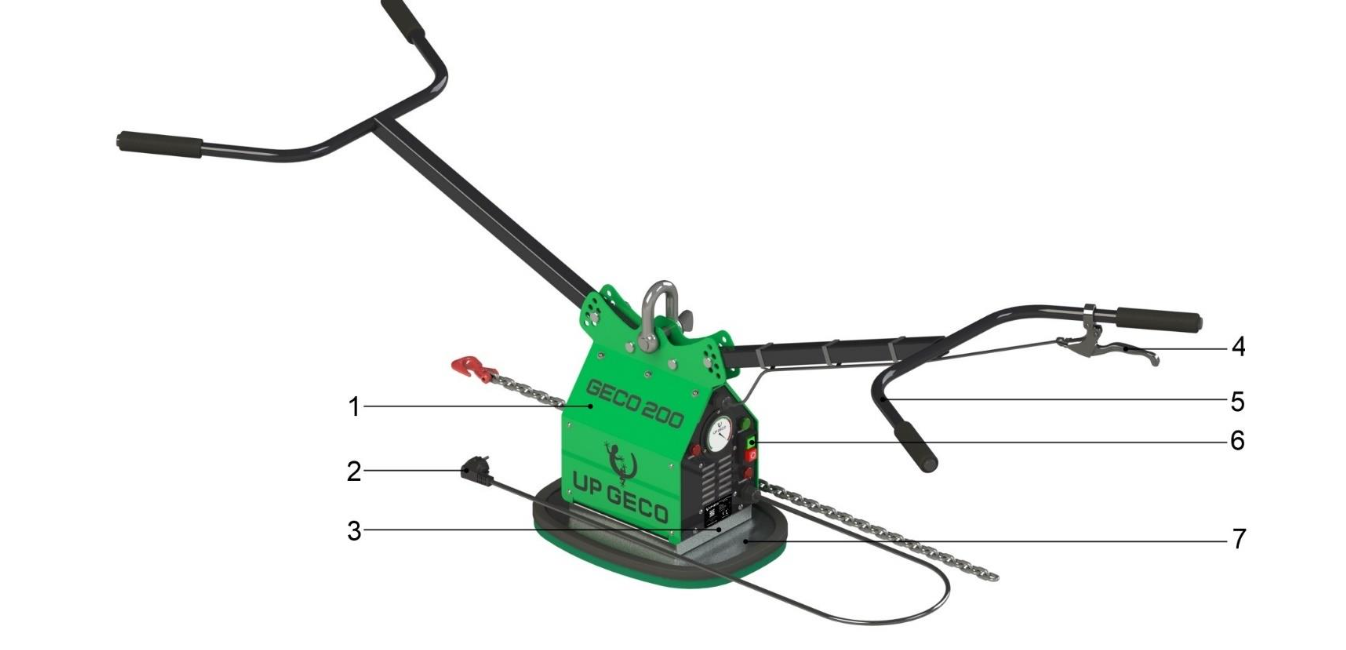
Components:
1. Vacuum generator.
2. Power cord.
3. Fixing plate.
4. Valve lever.
5. Operating handle.
6. Main switch.
7. Suction plate
Safety devices - elements:
8. Load securing chain.
9. Manometr.
10. Temperature indicator light.
11. Power indicator light.
12. Pressure indicator light.
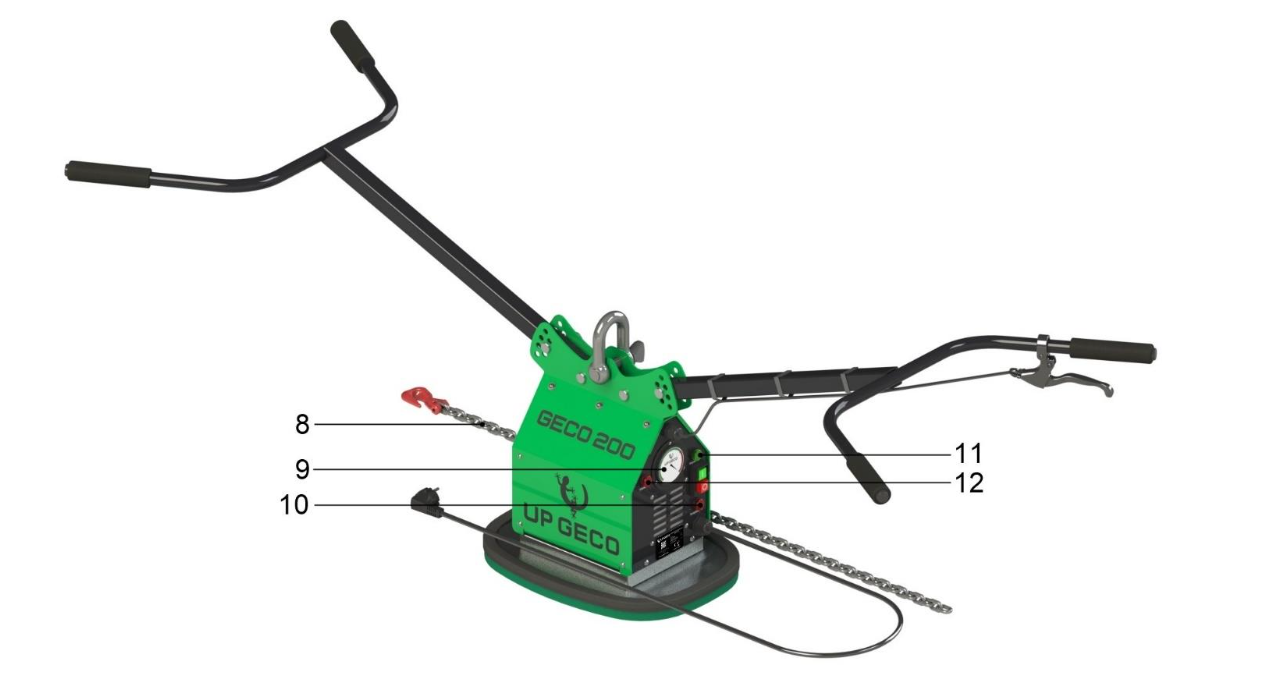
Steps to follow to install the suction plate:

1. Carefully place the vacuum gripper in an inverted position
2.Place the suction plate (7) on the mounting plate (3) of the vacuum gripper. It is essential to have a gasket (13) between the suction plate (7) and the mounting plate (3), which should be cleaned before assembly
Fasten the suction plate (7) using ISO 7380 M8x20 screws (14) with a torque of 23 Nm.
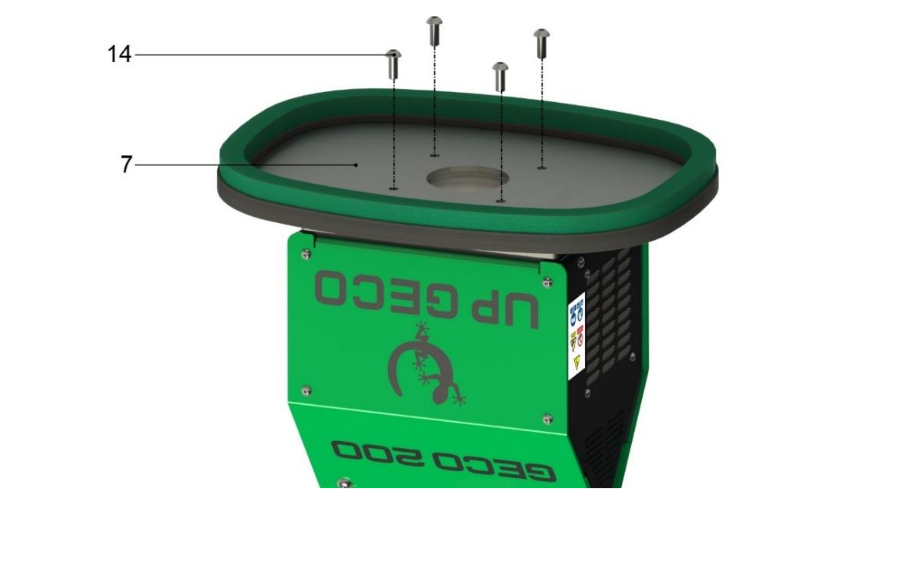
Set the position of the control handles based on the operator's height

GECO 200 Gripper User Manual
The following instructions aim to ensure safe and effective use of the GECO 200 gripper. It is important to always follow the instructions to ensure long-lasting and safe use of the device
-
Preparation to work Prior to commencing operations with the GECO 200 gripper, verify the presence and condition of all kit components. The kit should consist of the gripper, two suction plates, two handles, a load securing chain, a suction release lever, a power cable, shackles, and a cable strap.
-
Operator position The operator should be positioned in a manner that enables them to monitor the warning lights on the device. These lights are utilized for monitoring different operational aspects, including temperature, power, and pressure. If the red warning light indicating high temperature illuminates, the operator should provide the gripper with a break and allow it to cool down through proper ventilation.
-
Gripper activation The GECO 200 gripper is activated by pressing a button. After activation, the device is lifted by two individuals using the handles and then lowered onto the target object. The suction plate automatically creates a vacuum to securely grip the object, allowing it to be moved to the desired destination.
- Gripper operation Once the object is positioned in the target area, the suction is released by pressing the lever situated beside the handle. The adjustable handles enable lifting and manipulation with reduced strain on the musculoskeletal system.
- Monitoring While using the gripper, it is important for the operator to consistently monitor the warning lights to verify the device's correct operation. If the red warning light indicating high temperature turns on, the operator should allow the gripper to rest and cool down by ensuring proper ventilation. If any problems arise, consult the troubleshooting section for solutions.
Troubleshooting:
- If the vacuum generator is operational but the load is not being suctioned, inspect the filter screen for any contamination. It may be necessary to clean the filtration screen.
- In case the carried load is porous or exhibits cracks and indentations, it might be impractical to use this gripper for moving such a load.
- Should the sealing edge of the suction plate be damaged, replace the suction plate.
- If the pressure gauge is faulty, substitute it with a new one.

